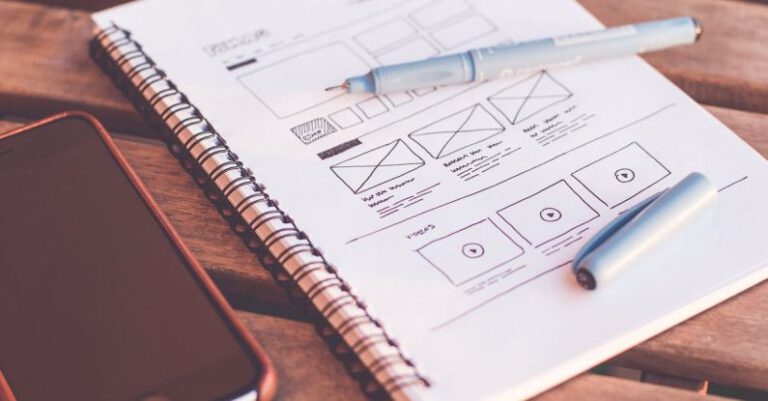How Do Gestures Impact App Usability?
In the world of app design, every detail matters. From color schemes to button placements, each element plays a crucial role in determining the overall user experience. One often-overlooked aspect of app usability is gestures. These subtle movements and interactions can significantly impact how users navigate through an app and engage with its features. Understanding the influence of gestures on app usability is essential for creating intuitive and user-friendly interfaces that keep users coming back for more.
The Power of Gestures in App Design
Gestures have become an integral part of how we interact with technology. Whether it’s swiping, tapping, pinching, or zooming, gestures allow users to navigate through apps with ease and efficiency. By incorporating gestures into app design, developers can create intuitive interfaces that mimic real-world interactions, making the user experience more natural and engaging.
One of the key benefits of using gestures in app design is that they can streamline the user interface and reduce the need for cluttered menus and buttons. For example, a simple swipe gesture can replace multiple taps, allowing users to access features more quickly and with fewer steps. By leveraging the power of gestures, app designers can create sleek and minimalist interfaces that prioritize user experience and functionality.
Enhancing User Engagement with Gestures
Gestures not only improve the usability of an app but also enhance user engagement. By incorporating interactive gestures such as drag-and-drop or pinch-to-zoom, developers can create immersive experiences that captivate users and encourage them to explore the app further. These interactive gestures not only make the app more enjoyable to use but also help users feel more connected to the content and features within the app.
Moreover, gestures can also be used to convey information and provide feedback to users. For example, a subtle animation that occurs when a user successfully completes a gesture can reinforce a sense of accomplishment and encourage further exploration. By leveraging gestures to provide visual cues and feedback, app designers can create a more intuitive and rewarding user experience that keeps users engaged and coming back for more.
Accessibility and Inclusivity in App Design
While gestures can greatly enhance app usability, it’s essential to consider accessibility and inclusivity in app design. Not all users may be able to perform certain gestures due to physical limitations or disabilities. To ensure that all users can access and interact with an app, developers must provide alternative methods of interaction, such as voice commands or customizable gesture settings.
By designing apps with inclusivity in mind, developers can create interfaces that cater to a diverse range of users, regardless of their abilities or limitations. This not only expands the app’s reach but also demonstrates a commitment to creating technology that is accessible and user-friendly for everyone.
The Future of Gestures in App Design
As technology continues to evolve, so too will the role of gestures in app design. With the rise of augmented reality (AR) and virtual reality (VR) technologies, gestures are becoming even more prevalent as a means of interaction. From hand gestures in VR environments to motion controls in AR apps, gestures are shaping the future of how we interact with technology.
In the coming years, we can expect to see more innovative uses of gestures in app design, as developers continue to push the boundaries of what is possible. By staying attuned to emerging trends and technologies, app designers can leverage gestures to create immersive, intuitive, and user-friendly interfaces that set their apps apart from the competition.
In a fast-paced digital world where user experience is paramount, gestures play a crucial role in shaping how users interact with apps. By incorporating intuitive gestures, providing interactive feedback, and prioritizing accessibility, developers can create apps that not only meet the needs of users but also delight and engage them. Gestures are not just a tool for navigation; they are a powerful means of enhancing usability and creating memorable user experiences that leave a lasting impression.